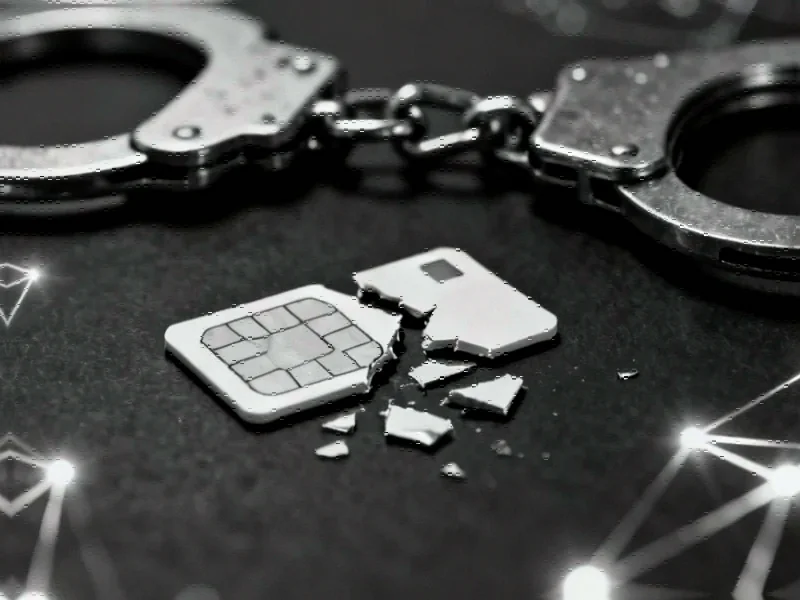Windows 10 Support Reaches Critical Juncture
Microsoft has reportedly issued what sources indicate is the final security update for Windows 10 users who don’t enroll in the company’s Extended Security Updates program. The update, identified as KB5066791, primarily addresses enterprise needs while signaling the end of an era for the popular operating system that powers approximately 400 million devices worldwide.
The Final Update Landscape
According to reports from Windows Latest, Microsoft has delivered this final update with minimal fanfare, though analysts suggest the company includes subtle prompts encouraging users to enroll in Extended Security Updates. The report states that without this additional protection, Windows 10 computers will gradually become more vulnerable to security threats over time.
Industry observers note that this transition reflects Microsoft’s broader strategy to migrate users toward Windows 11, their current flagship operating system. The shift represents one of the most significant Microsoft transitions in recent years, affecting both consumer and enterprise segments across the technology landscape.
Security Options for Windows 10 Holdouts
For users determined to maintain their current Windows 10 experience, Microsoft reportedly offers an Extended Security Updates (ESU) program that provides critical security patches until October 14, 2026. Sources indicate the program costs $30 annually, though users can alternatively redeem 1,000 Microsoft Rewards points or agree to sync their PC settings to waive the fee entirely.
Technology analysts suggest this grace period gives organizations and individual users approximately 12 months to “prepare for the transition to Windows 11,” as the company describes it. This approach to industry developments mirrors patterns seen in other technology sunset scenarios, where companies balance security concerns with upgrade incentives.
Windows 11 Upgrade Considerations
Microsoft continues to offer free upgrades to Windows 11 for eligible devices, according to their support documentation. Users can check compatibility by navigating to Start > Settings > Update & Security > Windows Update and selecting “Check for updates.” However, analysts suggest that hardware limitations may prevent many older devices from meeting Windows 11 requirements, creating a potential obstacle for users seeking to maintain security through upgrading.
The situation highlights broader market trends in operating system transitions, where companies must balance innovation with user accessibility. Similar challenges have emerged in other technology sectors, including gaming platforms and cloud infrastructure, where compatibility and user experience remain critical considerations.
Broader Industry Implications
The Windows 10 support transition occurs alongside other significant industry developments in the technology sector. Recent infrastructure challenges, including cloud computing vulnerabilities and DNS infrastructure scrutiny, have highlighted the importance of maintaining updated systems. As technology infrastructure becomes increasingly interconnected, security updates represent a critical component of digital protection strategies.
Technology professionals recommend that users carefully evaluate their options regarding the Windows 10 transition, considering both immediate security needs and long-term computing requirements. The coming months will likely see increased activity in both the Extended Security Updates program and Windows 11 adoption as users navigate this significant operating system milestone.
This article aggregates information from publicly available sources. All trademarks and copyrights belong to their respective owners.
Note: Featured image is for illustrative purposes only and does not represent any specific product, service, or entity mentioned in this article.