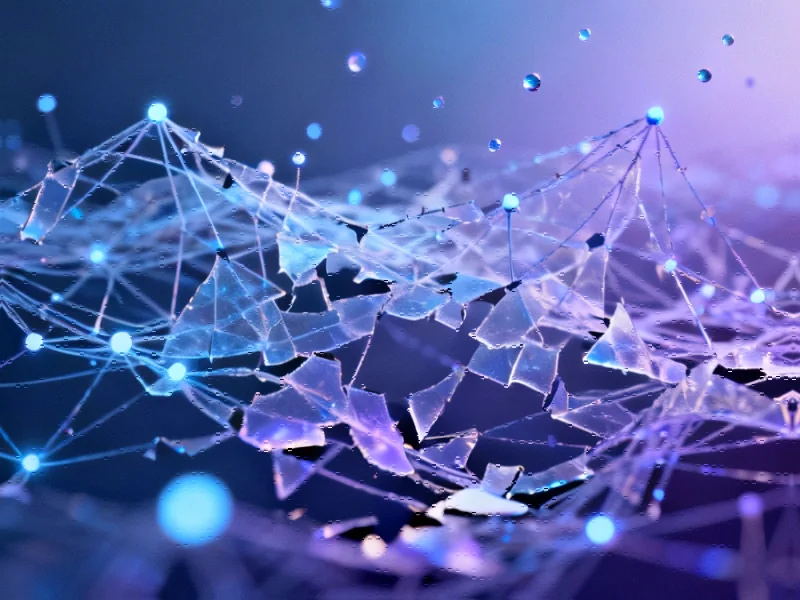Critical Update Resolves USB Input Failures in Windows Recovery Environment
Microsoft has swiftly addressed a significant functionality breakdown in Windows 11’s Recovery Environment with an emergency out-of-band update. The patch, designated KB5070773, comes as a direct response to widespread reports of USB keyboard and mouse failures within WinRE that emerged following the October 2025 Patch Tuesday updates.
The problematic update KB5066835, released on October 14, 2025, inadvertently disrupted USB input device functionality specifically within the Windows Recovery Environment. While USB keyboards and mice continued to operate normally within the main Windows operating system, users found themselves unable to navigate recovery options when booting into WinRE – a critical limitation during system troubleshooting scenarios.
Technical Breakdown of the Issue and Resolution
The root cause was traced to the WinRE update KB5067039, which created compatibility issues with USB input devices in the recovery environment. This affected both Windows 11 24H2 and the upcoming 25H2 release, highlighting the importance of thorough testing across different system environments. The emergency fix demonstrates Microsoft’s commitment to addressing critical functionality issues promptly, particularly those affecting fundamental system recovery capabilities.
Microsoft’s response through KB5070773 represents a comprehensive solution that builds upon the previous security updates while specifically targeting the USB functionality regression. The update is cumulative, meaning it includes all previous security improvements while adding the crucial fix for WinRE input devices. This approach ensures systems remain protected while restoring full functionality.
Implementation and Deployment Strategy
The emergency update is being distributed through Windows Update and will install automatically for most users. However, system administrators and users requiring immediate resolution can manually download the patch from the Microsoft Update Catalog. The builds receiving the fix include 26200.6901 for Windows 11 25H2 and 26100.6901 for Windows 24H2.
This situation underscores the complex challenges in maintaining system stability across multiple environments. As recent industry developments have shown, maintaining compatibility across different system states requires sophisticated testing protocols. The incident also highlights how conflicting security advice can sometimes lead to unintended consequences in complex computing ecosystems.
Broader Implications for Enterprise Environments
For industrial and enterprise users, the temporary loss of Recovery Environment functionality represented a significant operational concern. System recovery capabilities are essential for maintaining business continuity, particularly in production environments where downtime carries substantial financial implications. The rapid deployment of this emergency patch demonstrates Microsoft’s recognition of these enterprise needs.
The situation also reflects broader related innovations in system recovery and maintenance across the technology sector. As organizations increasingly rely on complex computing infrastructure, the importance of robust recovery mechanisms cannot be overstated. Recent market trends indicate growing attention to system resilience and rapid recovery capabilities across the industry.
Security and Stability Considerations
While addressing the immediate functionality issue, Microsoft has maintained the security improvements introduced in the October updates. The cumulative nature of KB5070773 ensures that systems receive both the USB fix and all previously released security patches, maintaining protection against known vulnerabilities.
This incident occurs against a backdrop of increasing cybersecurity challenges, as evidenced by recent technology threats affecting development environments. The balance between security updates and system stability remains a persistent challenge for software developers and enterprise users alike.
For comprehensive coverage of this emergency patch and its implications, readers can reference the detailed analysis of Microsoft’s response strategy and deployment timeline.
Best Practices for System Administrators
Organizations managing Windows 11 deployments should consider the following steps:
- Prioritize the installation of KB5070773 on affected systems
- Verify Recovery Environment functionality after update installation
- Maintain alternative recovery options during the update process
- Monitor system performance following the update deployment
The prompt resolution of this critical functionality issue demonstrates the importance of robust update management processes and rapid response capabilities in modern operating system maintenance.
This article aggregates information from publicly available sources. All trademarks and copyrights belong to their respective owners.
Note: Featured image is for illustrative purposes only and does not represent any specific product, service, or entity mentioned in this article.