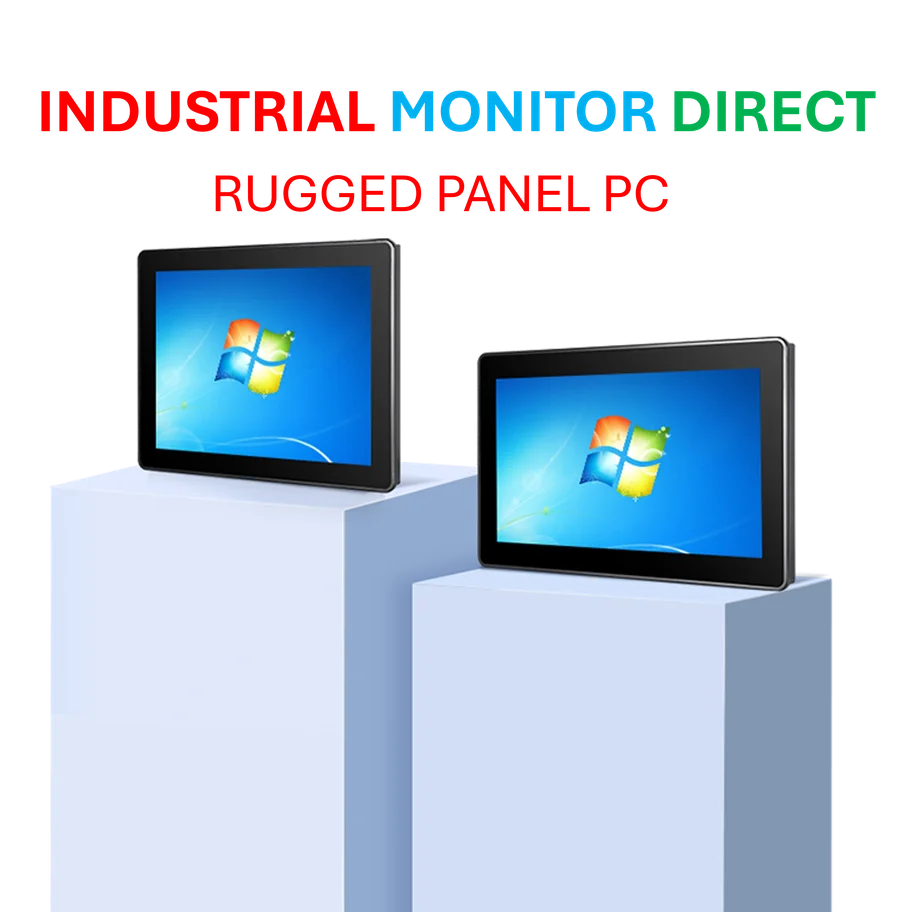According to SamMobile, Samsung has expanded its One UI 8.0 update to the Galaxy A16 5G in the United States, marking the phone’s second major Android OS update since its launch. The update includes numerous feature enhancements including improved split-screen multitasking with a 90:10 split view, Google Finance integration in the Now Bar, and a redesigned Quick Share interface with full-screen view. Additional improvements span across Samsung’s ecosystem with new features in Samsung Health, Camera app gesture controls, and enhanced security through Knox Matrix. Users can access the update through Settings > Software update > Download and install, with the installation process requiring a device restart upon completion. This rollout represents Samsung’s continued expansion of Android 16 to its broader device portfolio.
The Evolving Mid-Range Software Support Landscape
Samsung’s decision to bring Android 16 to the Galaxy A16 5G represents a significant shift in how manufacturers approach software support for budget devices. Historically, affordable smartphones received minimal OS updates and were often relegated to security patches only. Samsung’s move demonstrates a maturing understanding that software experience is just as critical as hardware specifications in maintaining customer satisfaction and brand loyalty. The company appears to be recognizing that consistent software support across price tiers creates ecosystem stickiness that pays dividends in customer retention and future purchasing decisions.
Technical Implementation and Resource Allocation
Deploying major Android updates to budget devices presents unique technical challenges that Samsung’s engineering teams must navigate. The Galaxy A16 5G’s hardware specifications, including its MediaTek Dimensity 6100+ chipset and 4GB RAM configuration, require careful optimization to ensure the feature-rich One UI 8.0 experience remains smooth and responsive. Samsung’s approach involves selectively implementing features that enhance user experience without overwhelming the device’s resources. The inclusion of Knox Matrix security enhancements demonstrates Samsung’s commitment to maintaining enterprise-grade security even on entry-level devices, though this requires significant testing to ensure performance isn’t compromised on less powerful hardware.
Ecosystem Integration and Feature Prioritization
The specific features included in this update reveal Samsung’s strategic priorities for its budget segment. The emphasis on improved multitasking, Quick Share enhancements, and Samsung Health additions suggests the company is focusing on productivity and wellness features that resonate with value-conscious consumers. Interestingly, the inclusion of Galaxy Buds controls within the Settings app eliminates the need for the separate Wearable app, streamlining the user experience and reducing system resource consumption. This thoughtful integration demonstrates how Samsung is optimizing its software approach to create cohesive ecosystem experiences rather than simply porting features from flagship devices.
Market Implications and Competitive Positioning
Samsung’s aggressive update strategy for its A-series devices creates significant competitive pressure on other Android manufacturers in the budget segment. By providing meaningful software updates to devices like the Galaxy A16 5G, Samsung elevates the perceived value of its entire product lineup and establishes software support as a key differentiator. This approach could potentially accelerate the industry-wide trend toward longer software support cycles, benefiting consumers across all price points. The timing of this update, coming relatively quickly after Android 16’s initial release, also demonstrates Samsung’s improved software deployment efficiency compared to historical patterns where budget devices often waited months for major updates.