According to Windows Report | Error-free Tech Life, Microsoft is expanding the availability of its Scareware blocker in Microsoft Edge, powered by a local computer vision model that protects users from scam pop-ups before traditional security systems can react. The feature identifies full-screen scam pages instantly and requires devices with at least 2 GB RAM and four CPU cores to ensure it doesn’t slow down browsing. During preview testing, Microsoft claims users were protected hours or even days before the same scams appeared on global blocklists, with each user report helping protect approximately 50 others. Starting with Edge version 142, a new “scareware sensor” can notify Microsoft Defender SmartScreen when suspicious full-screen activity is detected, though this feature remains off by default for now. This expansion represents a significant evolution in how browsers combat increasingly sophisticated online threats.
The Local AI Security Revolution
Microsoft’s approach marks a fundamental shift in browser security architecture. By running computer vision models locally rather than relying solely on cloud-based threat intelligence, Edge is essentially giving every user their own AI security guard that works in real-time. This addresses one of the biggest weaknesses in traditional security: the lag between new scam tactics emerging and those threats being cataloged in global databases. The fact that this protection works hours or even days before scams hit blocklists demonstrates how AI is changing the threat detection timeline from reactive to predictive. This local-first approach also addresses privacy concerns, as Microsoft emphasizes the system won’t share screenshots or extra data beyond threat notifications.
Enterprise Security Implications
The enterprise capabilities revealed here are particularly telling. The ability for administrators to create allow-lists for internal sites and improve the feature suggests Microsoft is building a framework for customizable AI security. This could become a competitive advantage in the enterprise browser market, where according to the company’s announcement, organizations need granular control over security features. As remote work continues, browser-based security becomes increasingly critical for protecting distributed workforces. The local processing requirement of 2 GB RAM and four CPU cores also signals that Microsoft expects most enterprise devices to meet these specifications, positioning Edge as a security-first browser for modern workplace environments.
The Evolving Scam Landscape
The expansion comes at a critical moment in online threat evolution. Scareware has matured from simple fake virus alerts to sophisticated impersonations of law enforcement and payment portals, making traditional pattern-matching increasingly inadequate. As the FBI’s Internet Crime Complaint Center notes, tech support scams and government impersonation schemes have become increasingly sophisticated, often using psychological manipulation rather than just technical tricks. Microsoft’s computer vision approach suggests the company recognizes that future scams will rely more on visual deception and social engineering than malicious code, requiring AI systems that can understand context and intent rather than just matching known threat signatures.
Where Browser Security Is Headed
This expansion signals three major trends in browser security for the coming 12-24 months. First, we’ll see accelerated adoption of local AI models across all major browsers, with Chrome and Firefox likely developing similar capabilities. Second, the line between browser security and endpoint protection will continue to blur, with browsers becoming primary security platforms rather than just access points. Third, we’re moving toward collaborative security ecosystems where individual user protections contribute to global threat intelligence in real-time. The fact that each user report protects approximately 50 others creates a network effect that makes the entire ecosystem smarter with every interaction. This could fundamentally change how security companies approach threat intelligence gathering and distribution.
The Privacy-Security Balance
Microsoft’s careful approach to the scareware sensor—keeping it off by default and emphasizing data minimization—reflects growing industry awareness of privacy concerns in AI-powered security. As browsers become smarter about detecting threats, they also become more intrusive in their monitoring capabilities. Microsoft’s decision to process everything locally and only share minimal threat data suggests the company has learned from privacy controversies surrounding other AI features. This balanced approach could become the industry standard, where AI security features must demonstrate both effectiveness and respect for user privacy to gain widespread adoption.



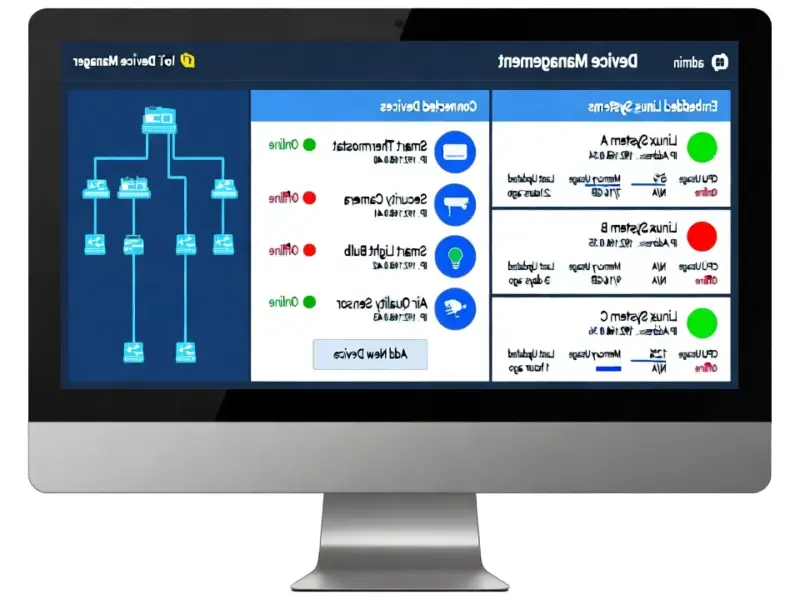

Your point of view caught my eye and was very interesting. Thanks. I have a question for you.